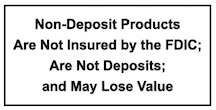Microsoft Scam Alert

There are a myriad of scams that customers need to be made aware of these days. This year, Community Bank has seen an increase in customers falling for Microsoft scams, resulting in computer takeovers. If this has recently happened to you, then you already know how clever and convincing these scammers can be. Fraudsters are becoming increasingly creative in how they’re getting people to fall for their scams, and as your bank of choice it’s our responsibility to keep you educated on the warning signs to prevent this from happening to you!
The first indicator that you are being scammed is if you are receiving any sort of communication from Microsoft regarding a virus. Microsoft will not contact you to clean up a virus – not by phone, text, email, or computer pop-up. If you receive a call and the ID says it’s from Microsoft, most likely the scammer has changed the number to appear more legitimate. Now knowing this information, you can feel comfortable ignoring any calls that may appear to be from Microsoft. If you receive a voicemail and they’re requesting a callback, block the number and delete the message. If you should receive a text, do not reply and once again block and delete the number.
One of the more common Microsoft tech support schemes we’ve seen our customers experience is a pop-up appearing on their computer screen stating a virus is detected and to call the number on the pop-up immediately. An instinctive response would be to call the number and get it taken care of right away. The scammer assures the customer that the virus is dangerous and requests access to their PC remotely to remove it. After giving the customer a few simple commands, the scammer now has access to their PC and then requests a credit card number to pay for their services. The scammer has now not only gained access to their personal computer where logins and passwords, including banking credentials, are stored, but they’ve also gained access to a credit card number to allow for unauthorized purchases to occur.
If this should happen to you, you need to take the following action:
- Change any compromised passwords that are linked to your financial information or online banking.
- Contact the debit or credit card company and inform them of fraudulent activity.
- Contact your local bank to discuss further steps to secure your accounts.
- Report the scam to Microsoft at www.microsoft.com/reportascam
- Inform others about what has happened to you to prevent others from falling for this or a similar scheme.
For more information on how to protect yourself from a Microsoft takeover, contact your local branch.